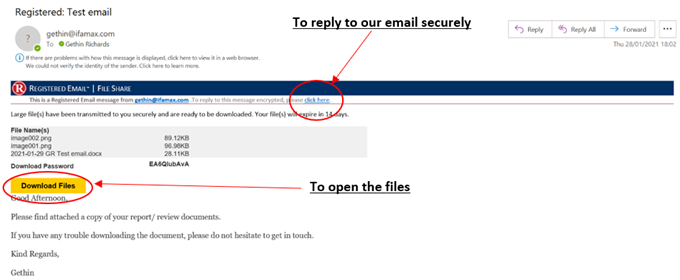RMail Secure Registered Email
RMail is an encrypted email service that we have been using to send emails that contains personal details within the body of the email or any attachments (regular review documents, reports, valuations, etc.). This is the only service we will use going forward, unless we notify you otherwise. We are no longer using SharePoint so please do not open anything with links to Onedrive or SharePoint that appear to be from a member of the team. If you are ever unsure of any document you receive, please do get in touch to check. We take cybersecurity very seriously and would welcome your call/email even if there was only the smallest of doubt!
We have dedicated a lot of time into improving our online security, as we believe it is paramount to take action in preventing cybercrime proactively. By encrypting the email, it significantly reduces the chances of information being intercepted in a cyberattack, whilst still ensuring the email is easily accessible.
So what does RMail look like?
When we send an email encrypted it will appear in your inbox, like the test example below. Please note that these encrypted emails sometimes end up in junk/spam folders, so if you are expecting a document from us and have not received it please check your junk folder. You will be able to view the body of text from the sender and there will be notification of the file name sent.
If you click to download the attachment we have sent, the following screen will appear for you to input the password shown in the original email. In this case EA6QIubAvA
You will also be able to reply to provide personal details using the same encrypted service (labelled in the picture above). When you reply it will look like the below. Just type your message and/or add any attachments and click ‘send encrypted’.
I hope this helps demonstrate how to use RMail and why we use it. We have had a number of our clients report that emails sent via RMail are sometimes received in their junk folder. We would recommend that you mark our emails as ‘not spam/ junk’ to prevent this regularly occurring. If you have any questions or problems using this encrypted service, please just get in touch and one of the team will be happy to help.
A final word of warning to stay vigilant, not just with what Ifamax is sending, but any email that lands in your inbox. In the last week alone we have heard of the following and I have attached print screens to show what a phishing scam can look like:
A Text message, requesting bank details that appear to be from the NHS in relation to the vaccine.
An email asking us to download a statement on SharePoint.
A Zoom meeting link, asking to click to ‘Review meeting’.
A notification to delete emails to make room for storage, from our own email address.
It is really important that you never click on a link in an email like the below examples.



Nothing contained in this article constitutes or should be construed to constitute investment, legal, tax or other advice. The information contained in this article shall in no way be construed to constitute a recommendation with respect to the purchase or sale of any investment.